As a follow-up to my post about startup items, I want to point out that a Startup Item must have proper permissions or it will be disabled at startup with the following message:
In my case, the files under /Library/StartupItems/MyApache still belonged to me instead of root:wheel.
Fixed with a simple:
mbp:StartupItems florent$ sudo chown -Rv root:wheel /Library/StartupItems/MyApache/
It also appears that StartupItems permissions need to be set to 755 (executable/script file) and 644 (plist file) respectively.
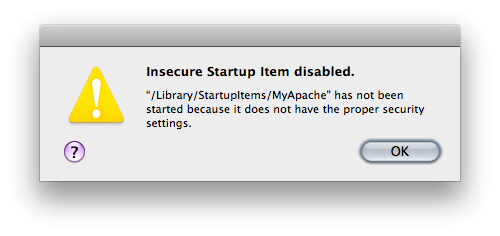
Hello and thank you for this it helped a lot, but how do i set the permissions for startupitems?
Thanks
Hello Derek!
You can change the permissions with either the chmod command in the Terminal. The syntax is:
chmod [mode] [file]
For example, to set the correct permissions for your plist file, you’ll have to execute:
sudo chmod 644 /Library/StartupItems/MyApache/StartupParameters.plist